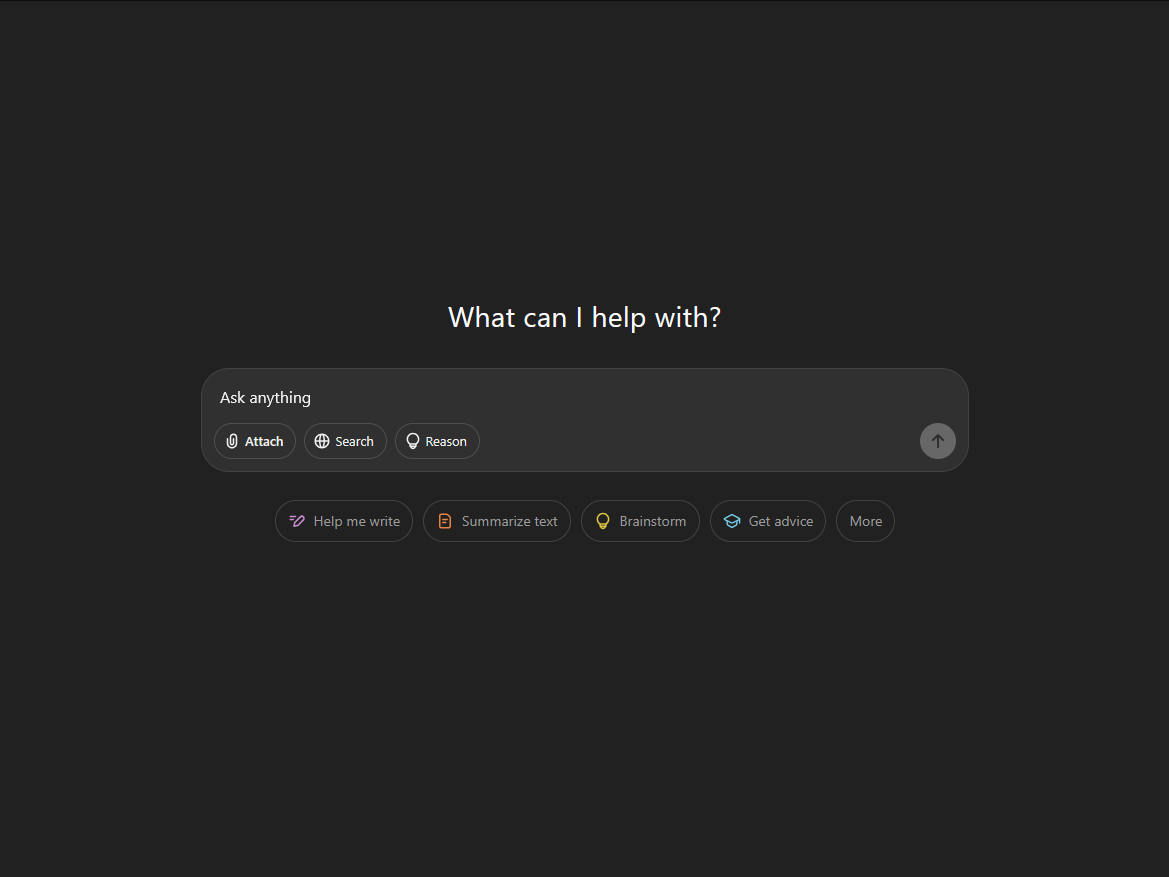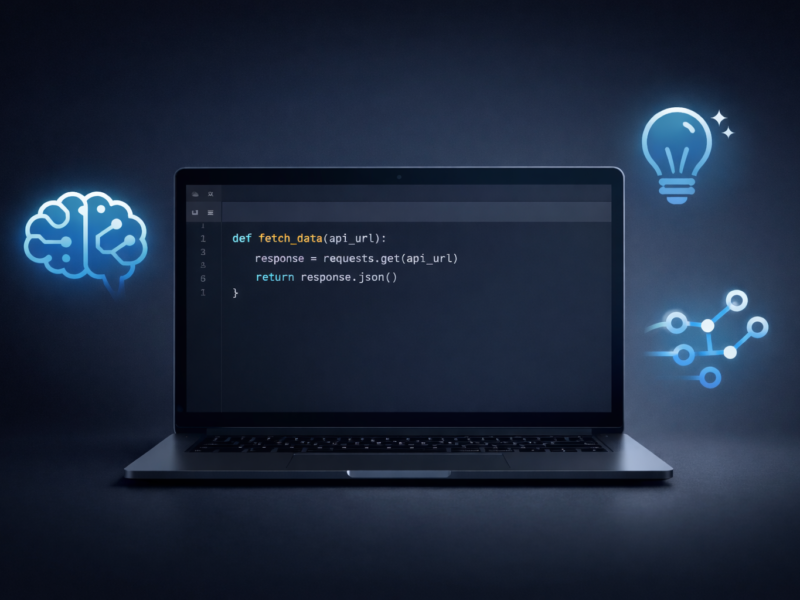As our world becomes more digitally connected, accessing artificial intelligence solutions is easier than ever before. From content creation and customer support to data analysis and design, AI can be a powerful ally, but only if you know how to talk to it. That’s where prompt writing comes in. If you’ve ever gotten a response from an AI tool that was too vague or completely off, you probably didn’t “feed it” the right way. The truth is, the best way to use AI with effective prompts is to be clear, specific, and intentional about what you want.
In this post, we’ll break down what makes a good prompt, share prompt-writing tips, and provide industry-specific examples so you can start getting better, smarter results from AI no matter what field you’re in.
Why Prompts Matter More Than You Think
Think of your AI tool like a super-efficient assistant. It can do a lot, but it’s not a mind reader. If you say, “Write something about marketing,” it may give you a generic piece that misses the mark. But if you say, “Write a 150-word social media post promoting a new email marketing tool for small businesses,” you’re far more likely to get exactly what you need.
A vague prompt equals a vague result. A clear, targeted prompt equals a tailored, useful output. So if you’re serious about unlocking the full power of AI, learning to use AI with effective prompts is a must.
Tips to Write Better Prompts
Before we get into examples, let’s look at a few quick rules to level up your prompt-writing game:
- Be specific – Include details like format, tone, target audience, and goal.
- Add context – The more background info, the better the AI can align with your needs.
- Set constraints – Word count, structure, style, or required keywords help narrow the focus.
- Request examples – Asking for sample output can guide the AI in how to respond.
Prompting Frameworks You Can Use
If you’re not sure how to structure your prompts, these tried-and-tested frameworks will help you frame your request more clearly. Think of them as templates that give the AI clarity and direction.
R-T-F (Role – Task – Format)
This is one of the simplest and most effective ways to tell the AI who it should be, what you want it to do, and how it should deliver the output.
Example:
“You are a career coach. Write a cover letter for a recent college graduate applying for a marketing internship. Present it in formal letter format.”
T-A-G (Task – Action – Goal)
Great for turning ideas into execution. Define the task, specify the action, and clarify the end goal.
Example:
“Task: Write a blog post introduction.
Action: Use a relatable anecdote to hook readers.
Goal: Encourage small business owners to invest in digital marketing.”
B-A-B (Before – After – Bridge)
Perfect for persuasive or marketing copy. Show the current situation (before), the improved future (after), and how to get there (bridge).
Example:
“Before: Many people struggle to stay consistent at the gym.
After: They become motivated, confident, and stick to a routine.
Bridge: Explain how using our fitness tracking app helps make this transformation.”
C-A-R-E (Context – Action – Result – Example)
Helpful for storytelling, testimonials, or case studies. You give the context, describe the action taken, the result achieved, and back it up with a specific example.
Example:
“Context: A non-profit was struggling with donor retention.
Action: They launched a personalized email campaign.
Result: Donor engagement increased by 40%.
Example: Provide one of the emails used in the campaign.”
R-I-S-E (Role – Input – Steps – Expectation)
This is excellent for instructional or how-to prompts. It defines the AI’s role, provides the input, outlines what steps are needed, and sets the expected outcome.
Example:
“Role: You are a professional resume writer.
Input: A candidate with 5 years of software development experience, looking to pivot into product management.
Steps: Highlight transferable skills, rewrite the summary, adjust job descriptions.
Expectation: Deliver a revised resume tailored for a junior product manager position.”
By applying these frameworks, you’ll write prompts that not only make sense to the AI but give you results that are more accurate, relevant, and usable. The more structure you provide, the less time you’ll spend editing or rephrasing later.
Industry-Specific Prompt Examples
Here are sample prompts across different industries to show you how to use AI with effective prompts tailored to your role.
E-commerce
“Generate a 2-paragraph product description for a luxury leather wallet targeted at men aged 25–40. Emphasize craftsmanship, durability, and style. Keep the tone elegant but accessible.”
This prompt helps AI deliver high-converting copy by outlining the product type, target audience, tone, and key selling points.
Human Resources
“Write a formal internal announcement email to staff introducing a new hybrid work policy. Include key changes, effective date, and who to contact for questions.”
HR teams can save time on policy communication by clearly defining the tone, purpose, and necessary details in the prompt.
Marketing
“Create a week-long social media content calendar for a vegan snack brand. Include post ideas for Instagram and Twitter that highlight product benefits, customer testimonials, and fun facts.”
Instead of asking “Help me plan content,” this prompt gives structure, channels, and themes—leading to actionable output.
Education
“Explain photosynthesis to 8th-grade students in 150 words using simple language and a real-world analogy.”
Teachers can craft engaging material by specifying grade level, topic, tone, and word count.
Software Development
“Summarize this 100-line Python script that performs web scraping. List what each function does and highlight any potential performance issues.”
Developers can boost productivity by asking AI to read and explain code with a clear objective.
Healthcare
“Draft a 200-word educational blog post explaining the importance of flu vaccines for seniors. Use a reassuring tone and avoid complex medical jargon.”
Healthcare professionals can make patient communication more effective by guiding the AI’s tone, language level, and topic.
What Happens When You Don’t Write Good Prompts?
Let’s say a restaurant owner types:
“Write something about our new menu.”
Now compare that with:
“Write a fun and friendly Instagram caption (under 100 words) announcing our new summer menu, featuring fresh seafood, tropical drinks, and live music on weekends.”
The second prompt is miles ahead and likely to bring in more customers.
To use AI with effective prompts, treat the prompt like a mini brief. You wouldn’t ask a human employee to “do some marketing.” You’d give them clear goals. Do the same with AI.
Final Thoughts
AI tools are not magic wands, but they come close when you give them the right inputs. Whichever industry you’re in, you can save time, improve quality, and reduce stress when you use AI with effective prompts.
The next time you fire up ChatGPT, Claude, or any other AI assistant, take a few seconds to fine-tune your prompt. You’ll be surprised how much more helpful, accurate, and impressive the results can be.
Start practicing with your own prompts using the examples above as a guide, and watch AI work smarter for you.